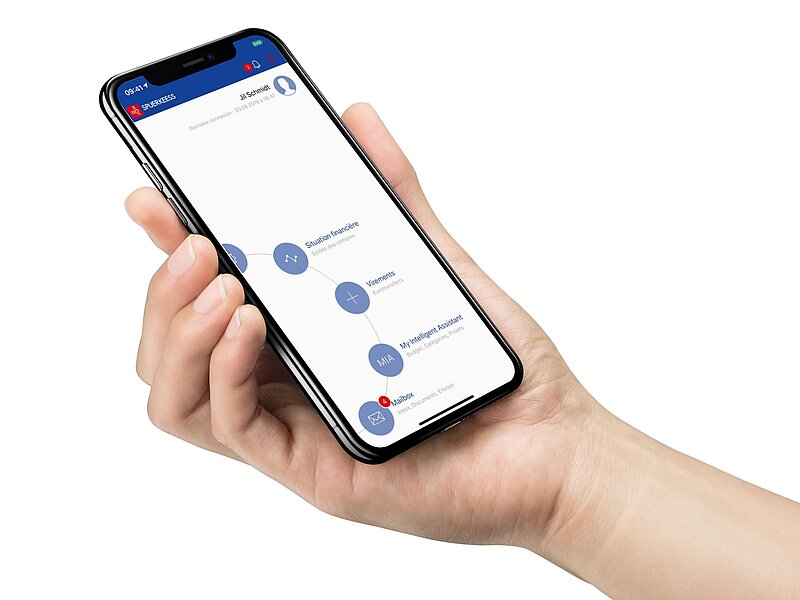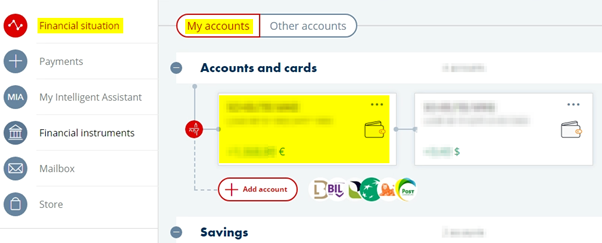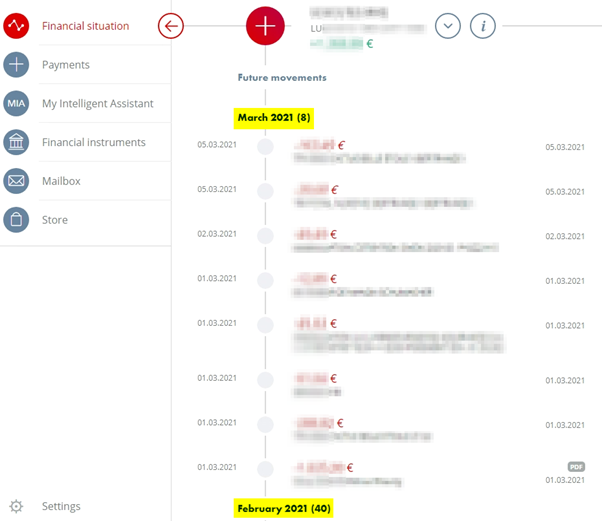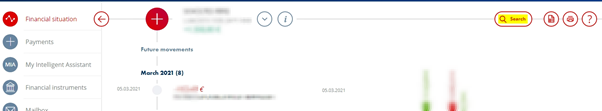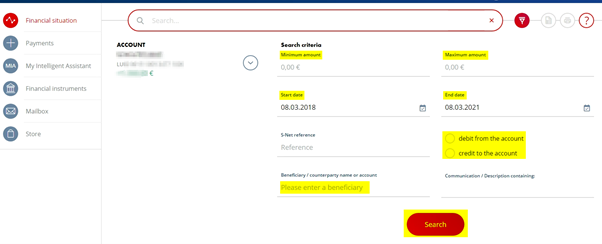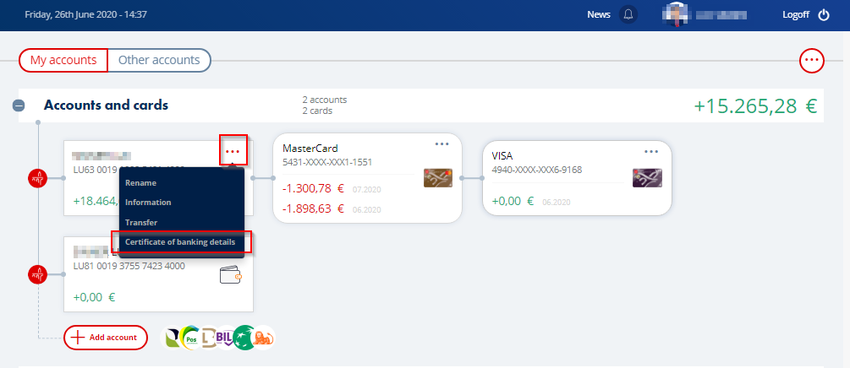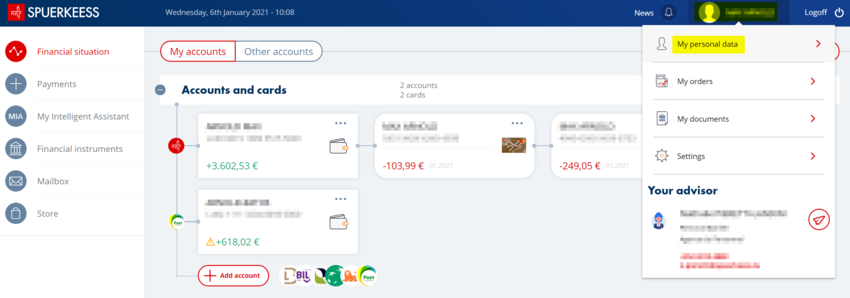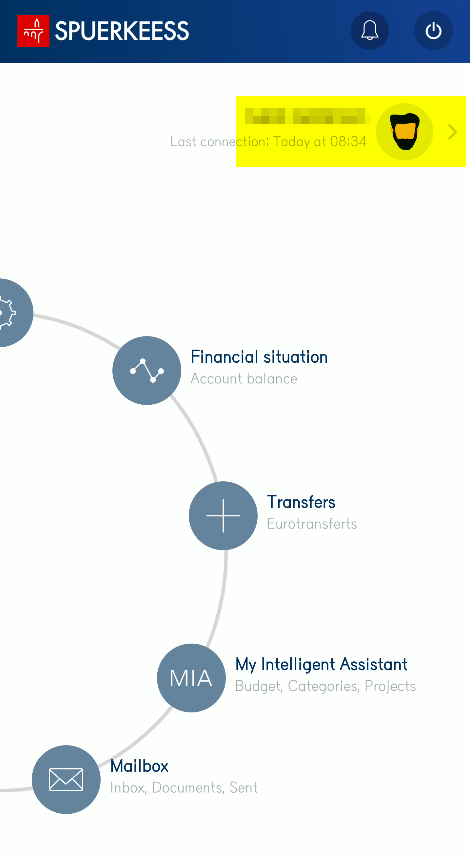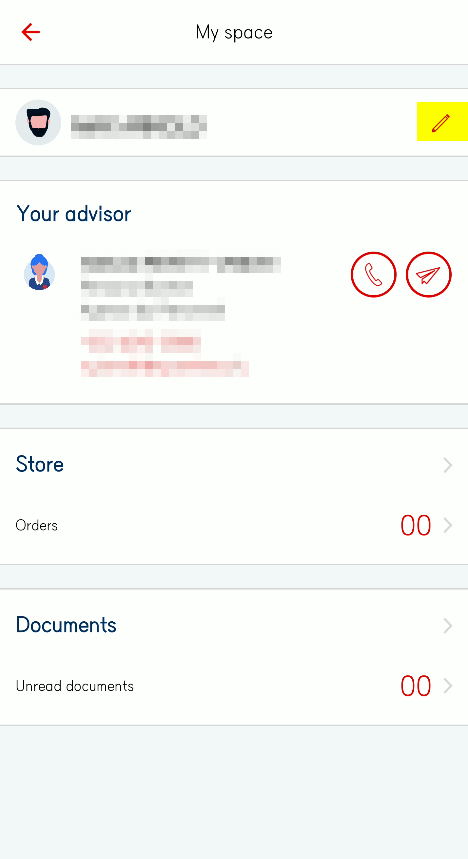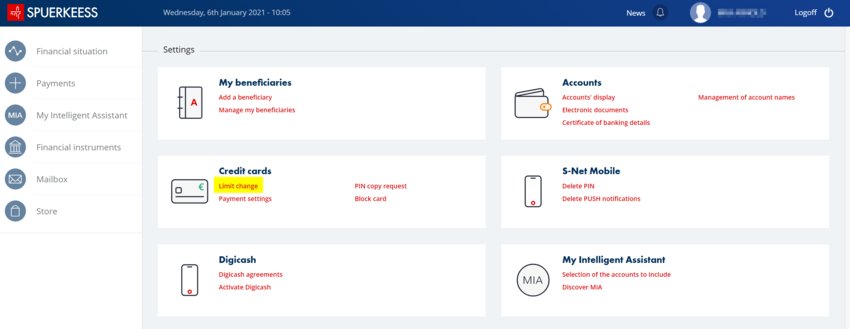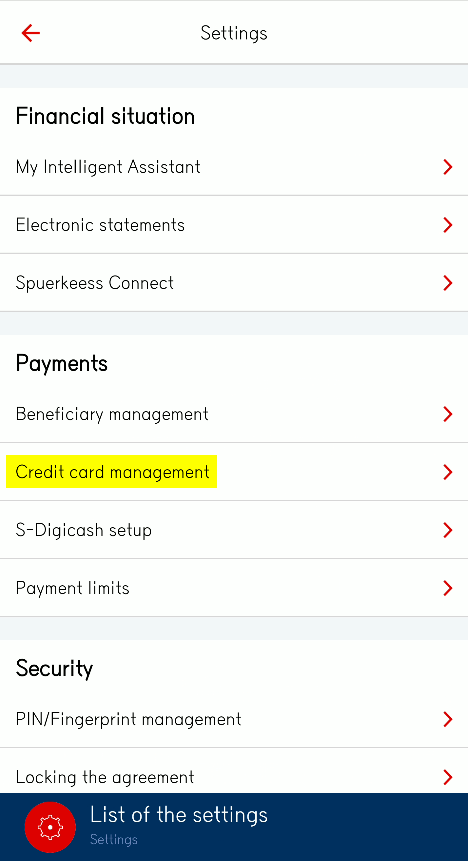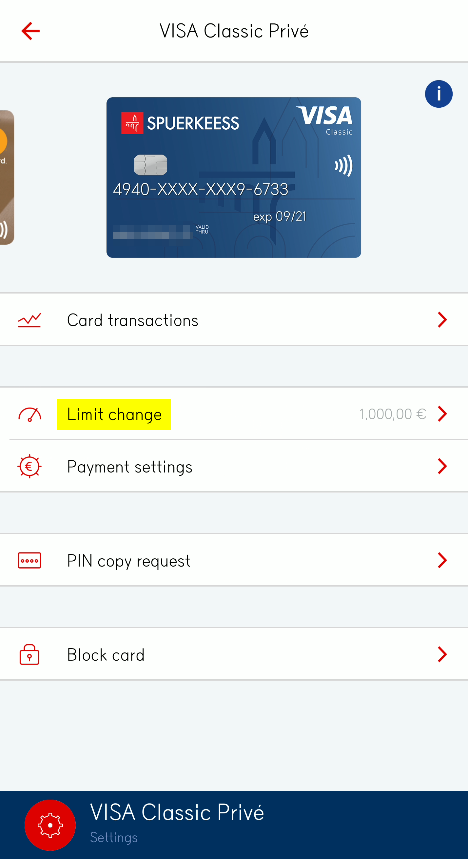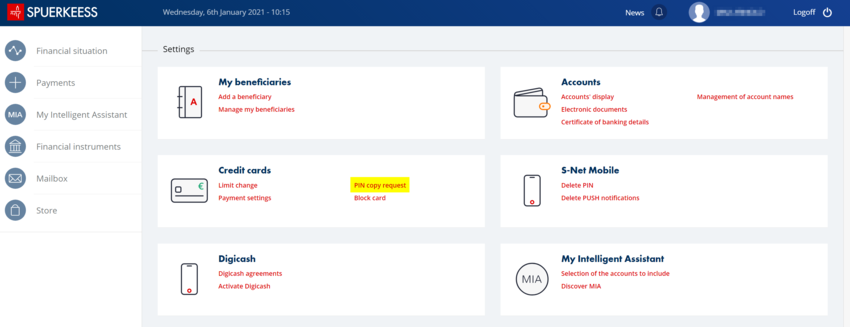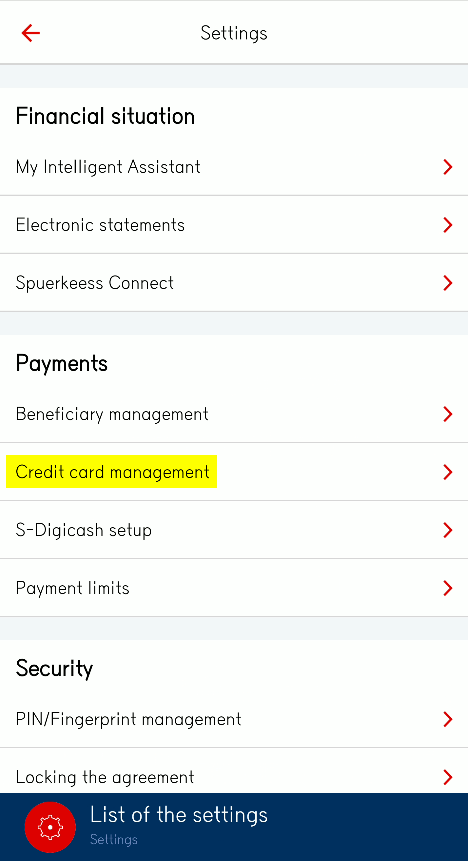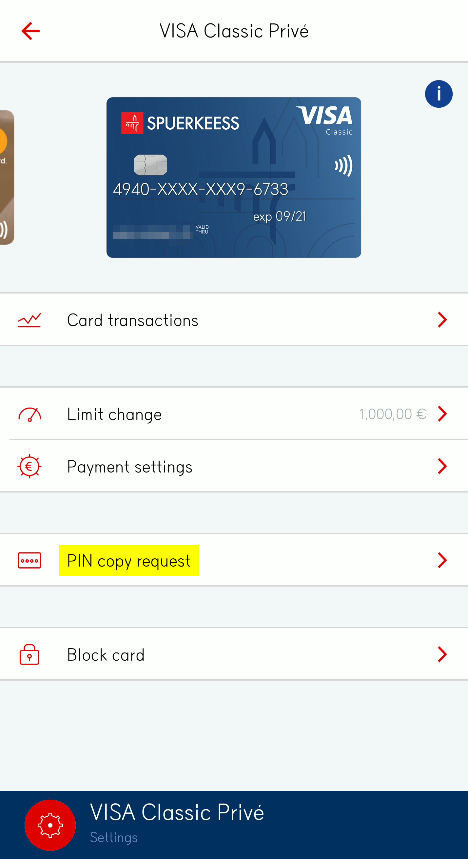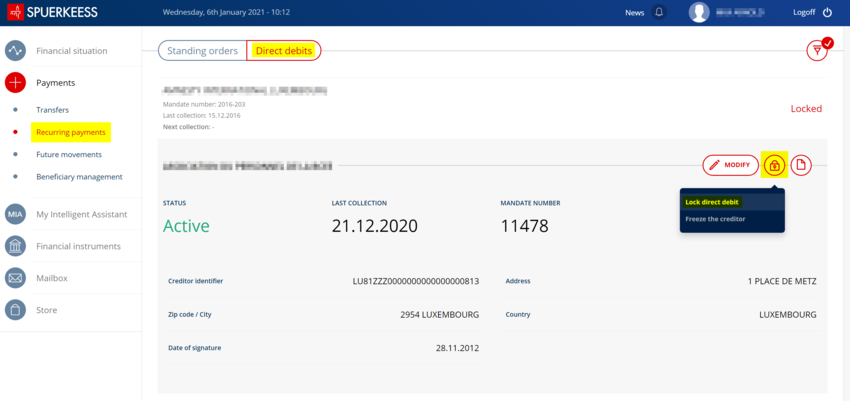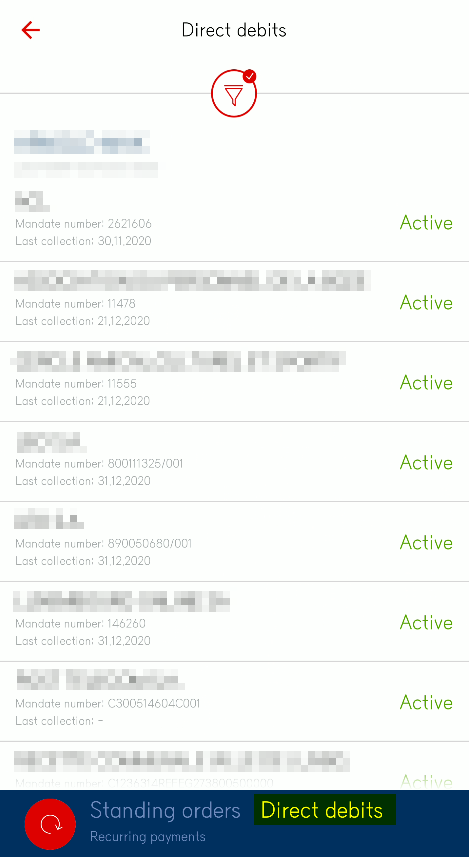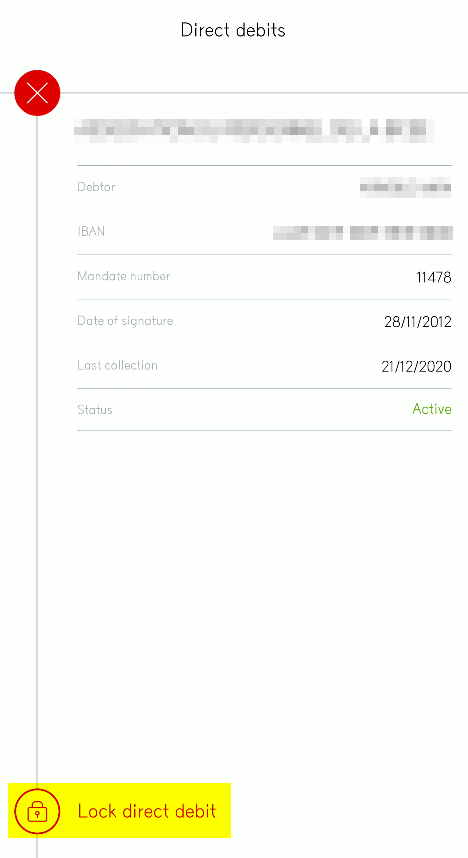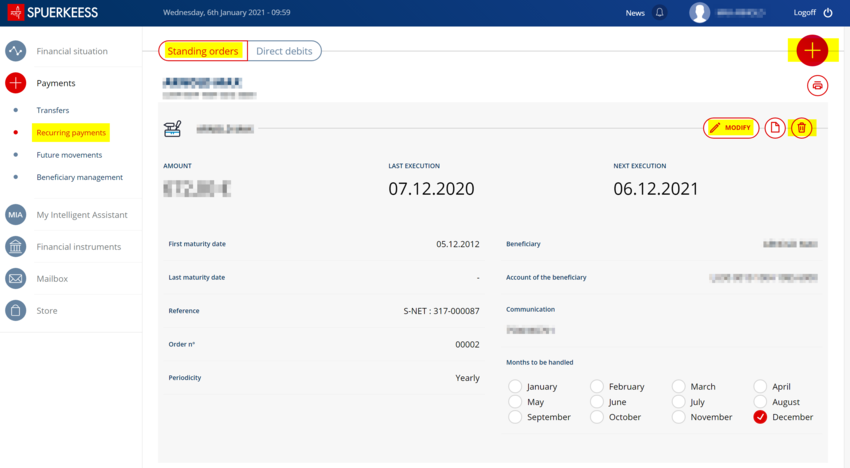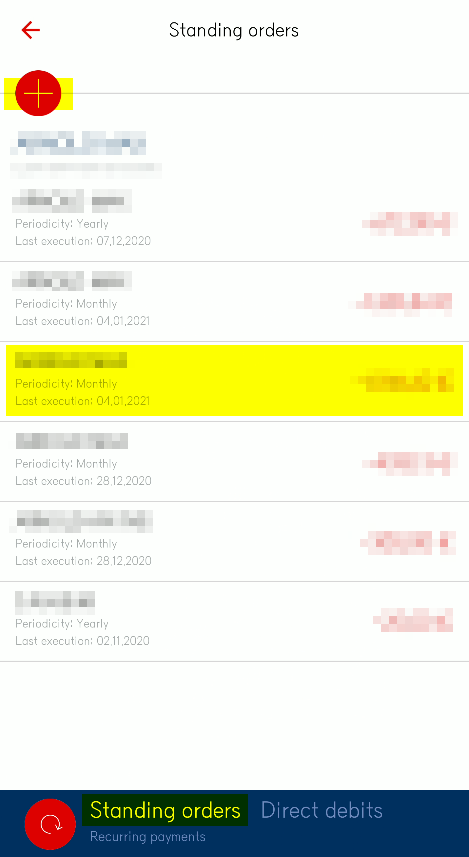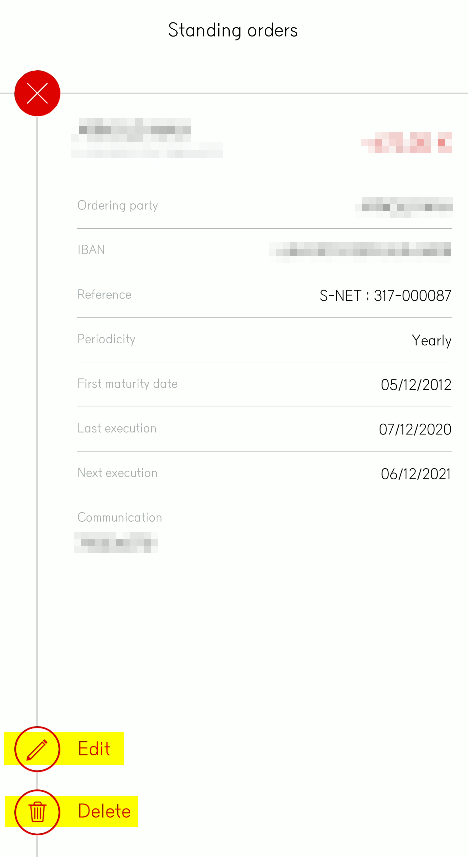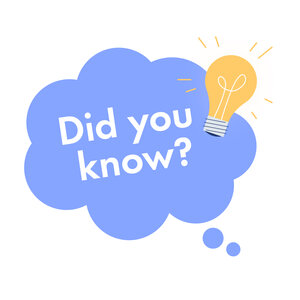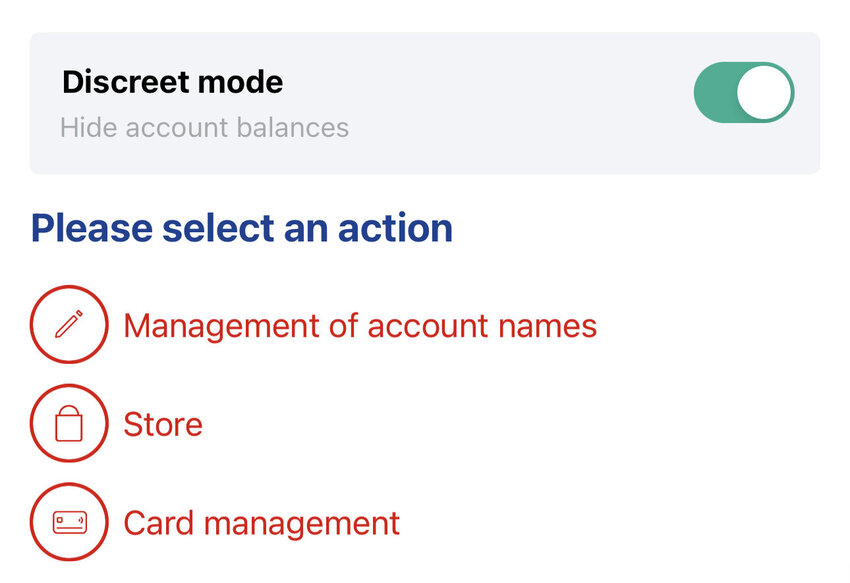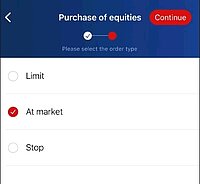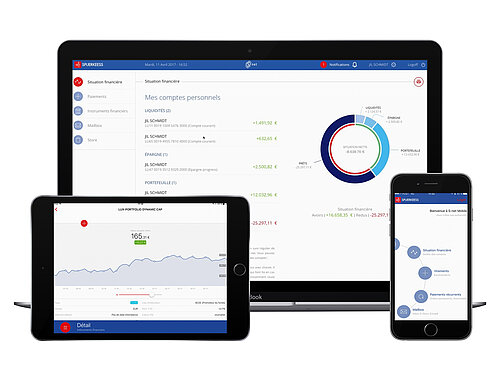Information on S-Net
The S-Net features
-
Payment
How to make a transfer to a new beneficiary?
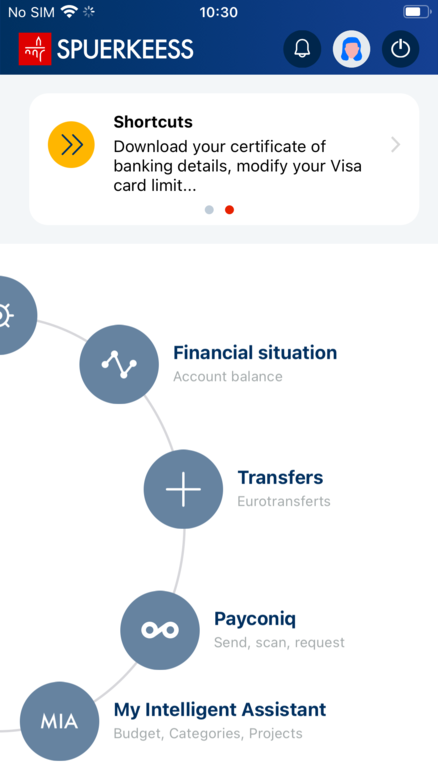
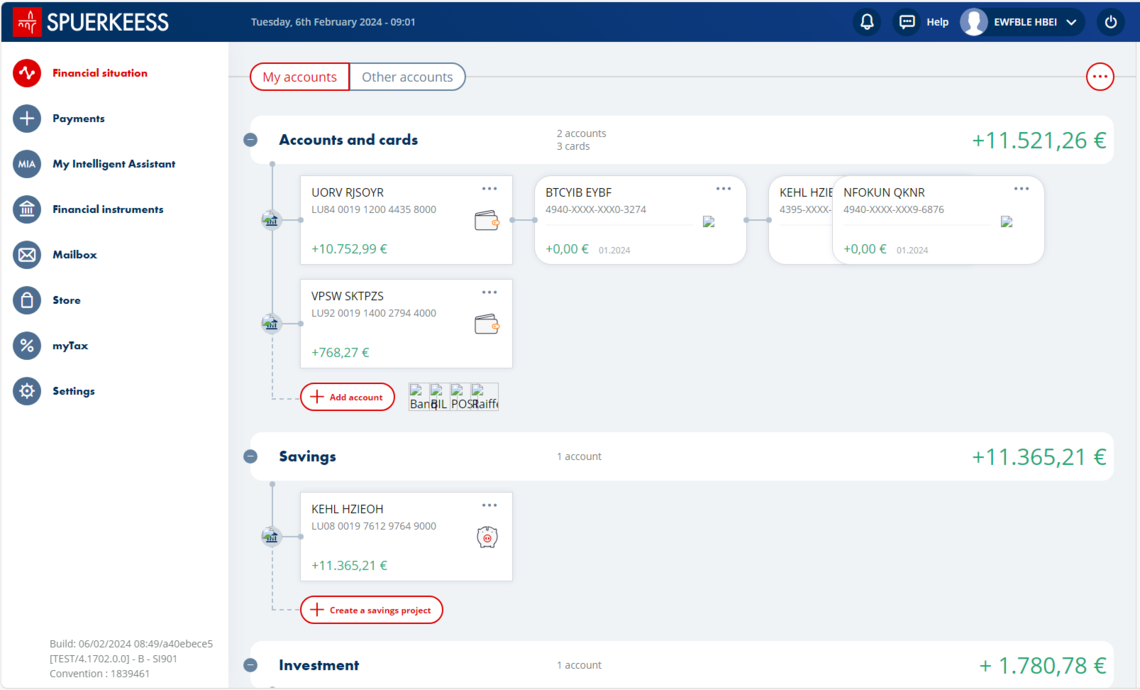
-
Payment
How to make a transfer to an existing beneficiary?
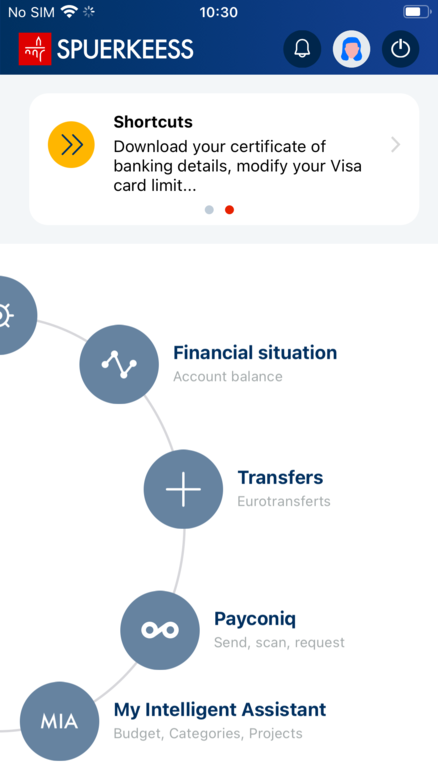
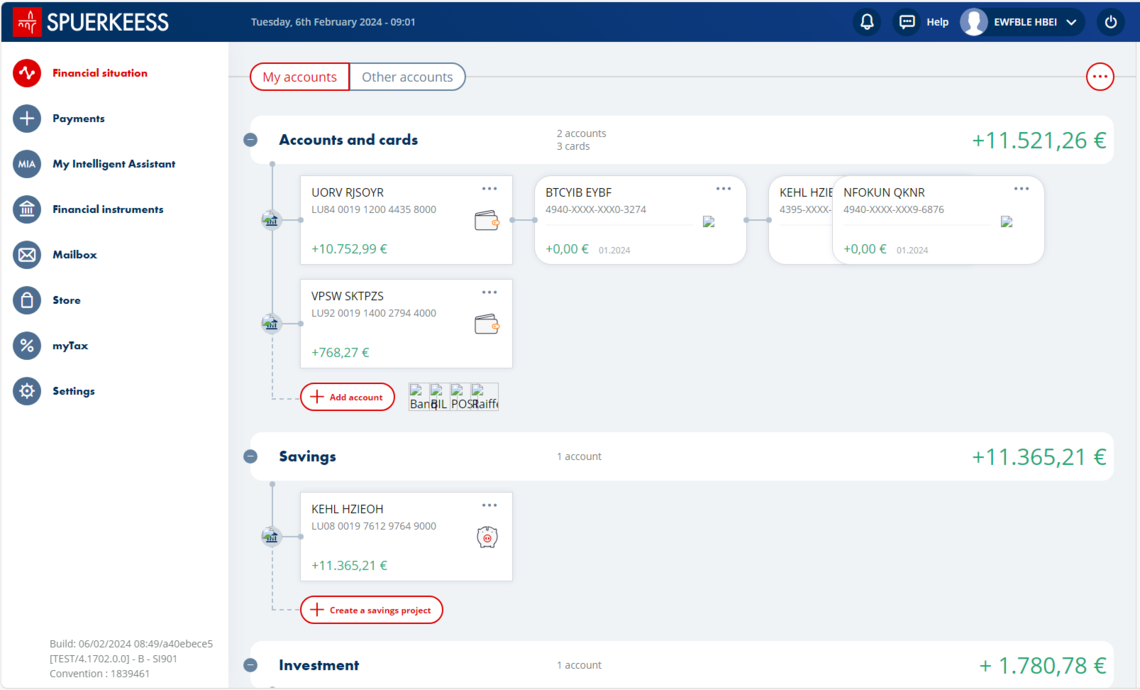
-
The cancellation of a transfer is not possible, but a request for the return of funds can be made. This will generate fees of EUR 7 (Spuerkeess) + up to EUR 50 by the correspondent bank. The beneficiary bank must wait for the client's consent to return the funds.
In order to avoid these costs, please contact the beneficiary by yourself!
-
- Access the "Recurring payments" in the "Payments" menu
- Select the "Standing orders" tab at the top of the page
- To open a standing order, click on the "+" icon in the top right corner
- To modify, simply click on the desired standing order and then on "MODIFY"
- To delete, simply click on the desired standing order and then on the icon with the trash bin
- Access the "Recurring payments"
- Select the "Standing orders" tab at the bottom of the page
- To open a standing order, click on the "+" icon in the top left corner
- To modify, simply click on the desired standing order and then on "Edit"
- To delete, simply click on the desired standing order and then on "Delete"
Tax area - safe deposit box
-
The purpose of the tax safe deposit box is to gather all of the documents and/or supporting documents you will need to file with your tax return in one place.
To make this easier for you, an automated transaction categorisation algorithm has been set up based on the Spuerkeess transaction history linked to your current account(s).
Third-party accounts held with your other banks are not currently taken into account.
You are free to add to or modify the contents of your safe deposit box at any time through the safe deposit box or your transaction history if you notice any categorisation errors or omissions.Additionally, you can upload any document and/or supporting document from other banks or entities directly in their tax category.
Please note that the tax certificates generated by Spuerkeess at the beginning of the year, which are usually available in your e-documents in S-Net, will also automatically be transferred to your tax safe deposit box.
Do you have a specific question regarding stock market orders with S-Net?
-
When you approve an order via S-Net, your instructions are definitively submitted to Spuerkeess. Please note that orders, once submitted, are irrevocable and therefore cannot be cancelled.
The stock exchange order book associated with your S-Net agreement displays all transactions carried out via S-net during the preceding 12-month period, as well as all transactions carried out via other distribution channels.
By default, the order book includes all pending orders for all securities accounts associated with the agreement. You can check the status and progress of all orders as they change status from "preparing order" to "complete", allowing you to keep tabs on the order as it is processed.
If an order is rejected, a secure message indicating the reason for the rejection will be sent to you via the S-Net messaging service as soon as possible.
-
“Stop” orders can be made via S-net for the following stock exchanges: Amsterdam, Brussels, Lisbon, Paris, Berlin, Düsseldorf, Frankfurt, Hamburg, Munich, Stuttgart, Xetra, Vienna, NYSE & AMEX.
It is an order to sell or buy equities that is activated when the share price reaches a specified value, known as the “Stop” price. The “Stop” price activates the “Stop” order. At that point, it becomes an “At Market” order and is filled at the next possible price, which may be above or below the “Stop” price.