InvestEU: a financing lever for SME ambitions
With access to finance still a major challenge for many SMEs in Europe, the InvestEU programme offers a concrete solution. Supported by the European Union and delivered locally by partner institutions, this guarantee mechanism enables high-impact projects to receive support. Jean-Luc Bermes, SME and Real Estate Development Team Manager, sheds light on the role played by Spuerkeess in this programme.
![[Translate to English:] [Translate to English:]](/fileadmin/_processed_/7/5/csm_368_EXP_Alternatives_epargne_Pro_c96f107bd8.jpg)

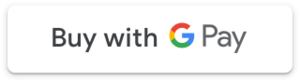

![[Translate to English:] [Translate to English:]](/fileadmin/_processed_/0/d/csm_392_EXP_Michel_MARX_189a526800.jpg)
![[Translate to English:] [Translate to English:]](/fileadmin/_processed_/9/d/csm_328__EXP__Andrea_Maramotti__Immotop_163f2ecbe1.jpg)


![[Translate to English:] [Translate to English:]](/fileadmin/_processed_/9/7/csm_426_EXP_Romy_Reding_Spuerkeess_28mars25_f6a6df7a8f.jpg)
![[Translate to English:] [Translate to English:]](/fileadmin/_processed_/8/5/csm_423_EXP_Irene_DeMuur_Spuerkeess_5130161f11.jpg)
![[Translate to English:] [Translate to English:]](/fileadmin/_processed_/5/8/csm_SP_175_Illustration_422_EXP_Bertrand_Lathoud_Luxembourg_House_of_Cybersecurity_d8f6d97d0e.jpg)
![[Translate to English:] [Translate to English:]](/fileadmin/_processed_/f/5/csm_SP_171_Illustration_420_EXP_Philippe_Parage_CN3_77e5a0f32e.jpg)
![[Translate to English:] [Translate to English:]](/fileadmin/_processed_/5/8/csm_SP_171_Illustration_420_EXP_Lars_Weber_Spuerkeess_301b899cc5.jpg)

![[Translate to English:] [Translate to English:]](/fileadmin/_processed_/c/f/csm_119__Portrait__Simone_van_Schouwenburg_Interview_1b6dcdd1cb.jpg)
![[Translate to English:] [Translate to English:]](/fileadmin/_processed_/8/a/csm_231__Portrait__Emir_Mustafic__Interview__1__91cec06c41.jpg)